操作系统:Windows 7 Ultimate SP1
MySQL版本:5.7
解压
解压到自己喜欢的路径
更改配置文件
在解压目录新建Data目录,这一步不能省略,否者后面会出现错误。
更改my-default.ini,重命名改为my.ini,更改内容
[mysqld]
#忽略登陆检查
skip_grant_tables
#Remove leading # and set to the amount of RAM for the most important data
#cache in MySQL. Start at 70% of total RAM for dedicated server, else 10%.
#innodb_buffer_pool_size = 128M
#Remove leading # to turn on a very important data integrity option: logging
#changes to the binary log between backups.
#log_bin
#These are commonly set, remove the # and set as required.
#解压目录
# basedir = D:\soft\mysql
#解压目录下的Data目录
# datadir = D:\soft\mysql\Data
#端口
# port = 3306
#server_id = ....添加内容如下图:
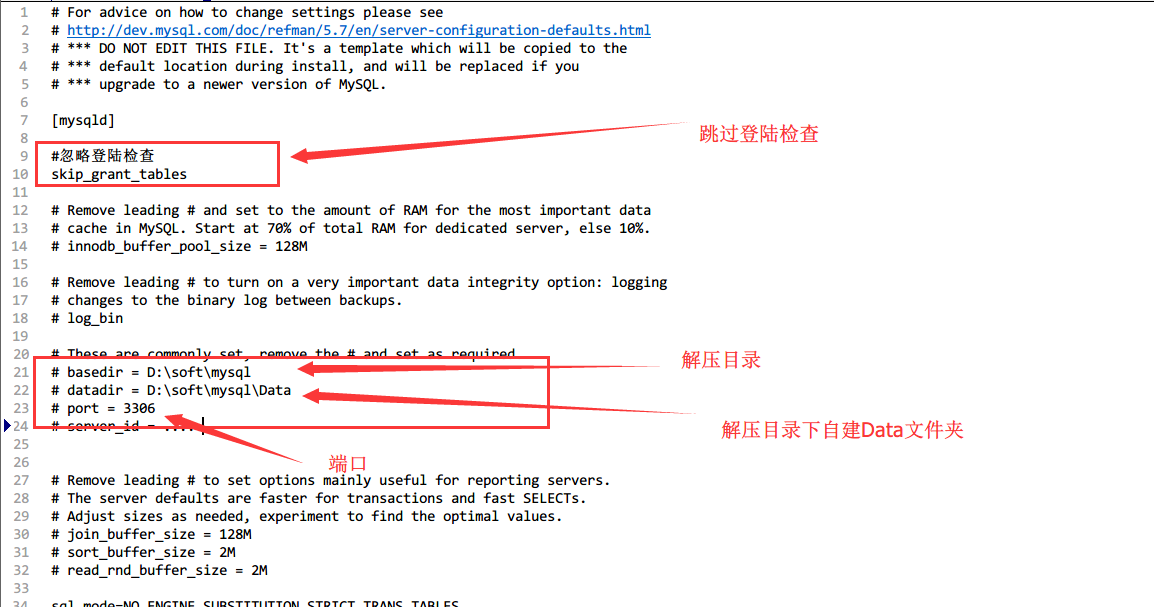
添加环境变量
添加环境变量
MYSQL_HOME
变量值
MYSQL解压目录(D:\soft\mysql)
在Path结尾添加:
;%MYSQL_HOME%\bin;
开启服务,设置密码
管理员运行CMD,初始化MYSQL:
mysqld -initialize安装MYSQL
mysqld -install启动MYSQL服务
net start mysql登陆
mysql -u root -p回车跳过密码,选择数据库
Use mysql;更改用户密码(后面的分号不能少)
update user set authentication_string=password('123') where user='root';刷新
FLUSH PRIVILEGES;退出MYSQL
quit关闭MYSQL服务
Net stop mysql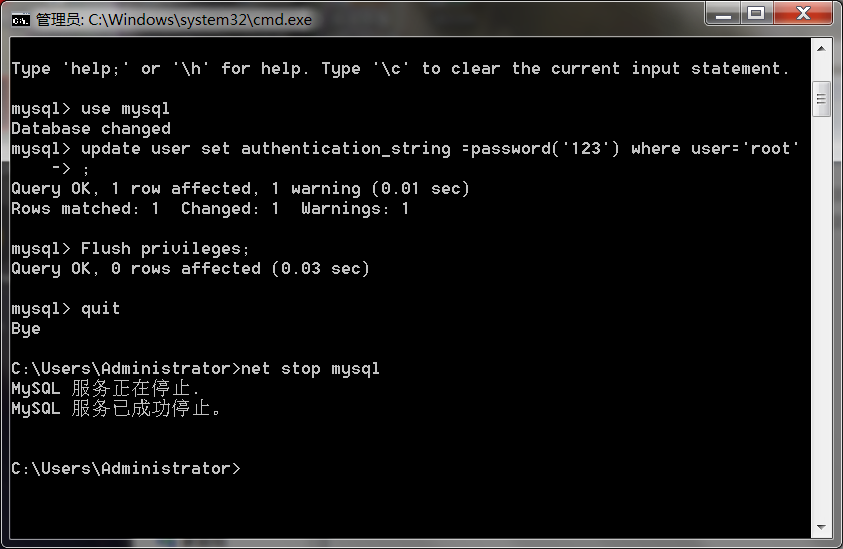
关闭MYSQL验证跳过
打开my.ini,删除
#忽略登陆检查
skip_grant_tables重启MYSQL服务
net start mysql登陆
mysql -u root -p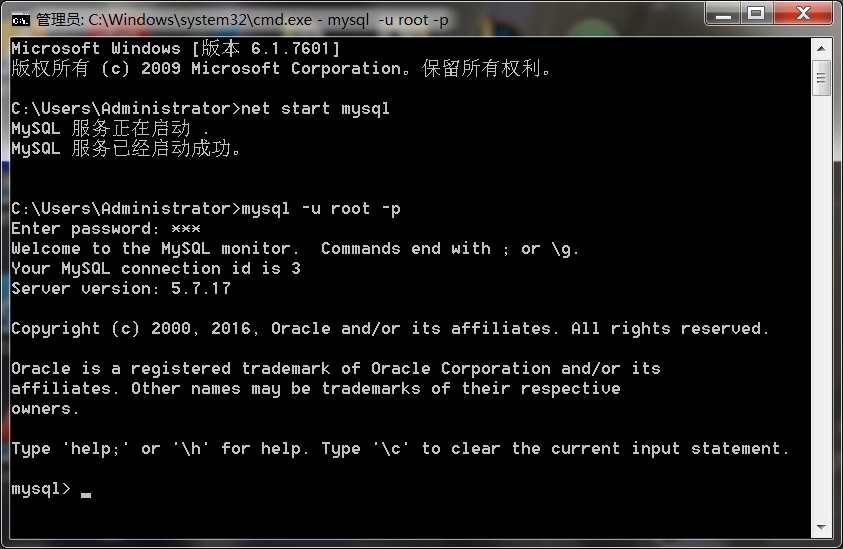
输入密码123回车,如上图就证明配置好了。
